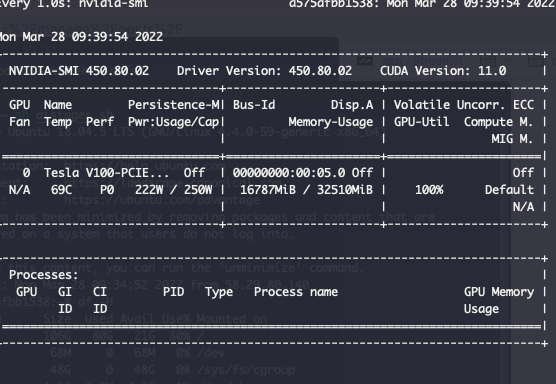ㅋㅋㅋ.. conda install 이 끝이 아니라 mmdet, mmcv, nvcc 설치에서 계속 헤매고 있다. ㅜㅜ 저번 아나콘다 설치 https://clouds.eos.ubc.ca/~phil/docs/problem_solving/01-Orientation/01.05-Installing-Anaconda-on-Linux.html 1. nvcc running build_ext error: [Errno 2] No such file or directory: '/opt/bin/nvcc': '/opt/bin/nvcc' ---------------------------------------- ERROR: Command errored out with exit status 1: /opt/ml/anaconda3/envs..