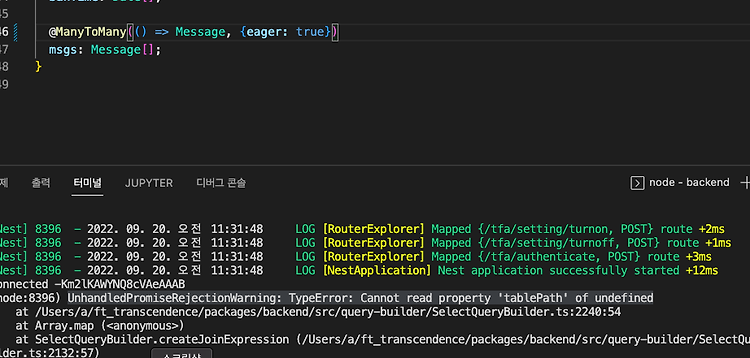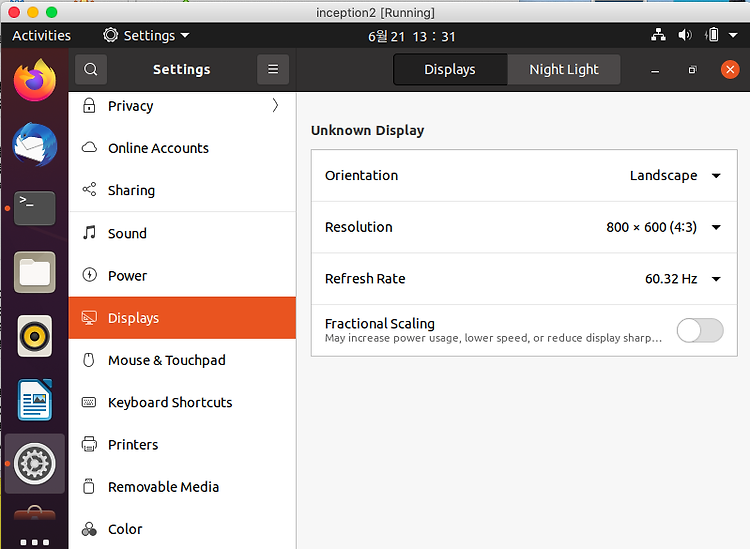git fetch git rebase origin/master git add "files" git commit git push -u origin HEAD (현재 브랜치 의미) 먼저 깃 꼬임이 어려운 사람이 읽어봐야 하는 사이트 https://ohshitgit.com 여러 깃에서 발생하는 대표적인 실수에 대한 해결방법을 알려준다 오 쉿! 찰짐 쭉 봤는데 커밋 메시지 고치기, 마스터 브랜치에 잘못 커밋했을 때, 작은 파일을 전 커밋에 같이 붙이기 등 팁이 존재했다. 매우 유용 한국어 버전 : https://ohshitgit.com/ko rebase branch and make pull request git fetch git rebase origin/master git add "files" git commit..